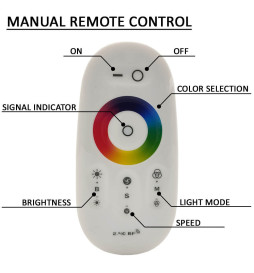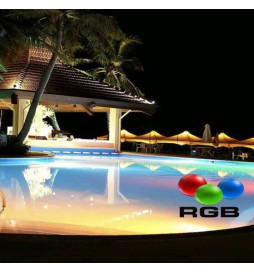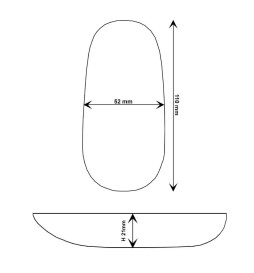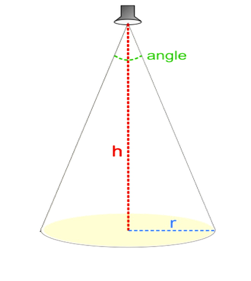Remote Control for PAR56 Pool Bulb - Stainless Steel 316 - IK10
Discover maximum control and convenience in your pool lighting with our Remote Controller! This innovative RF remote control allows you to easily control our powerful 36W Submersible RGB LED Bulb - Code POOL36W-RGB -. With just one click, you can immerse your pool in a dazzling array of colours, thanks to RGB technology.
This controller allows you to manage up to five bulbs simultaneously, giving you total control at the touch of a button. Forget about complicated individual switches and immerse yourself in the simplicity of smart lighting.
-

133*44*23m
Remote Control for PAR56 Pool Bulb - Stainless Steel 316 - IK10
Discover the power of the Remote Control for PAR56 Pool Bulb in Stainless Steel 316 with IK10 rating. Control the lighting of your pool with elegance and resilience. Immerse yourself in a unique experience with advanced technology and unparalleled style. Make your pool shine with the perfect touch!
Features:
One remote control can manage more than one controller.
One controller can be operated by more than one remote control.
PAIRING THE BULB AND CONTROLLER VIA THE REMOTE CONTROL.
- Insert the batteries into the remote control.
- Make the connections of the controller as per the image indicated in the instruction manual.
- Turn on the electrical power to the bulb from the power switch.
- Within 3 seconds after turning on, press the power button on the remote control for 15 seconds.
- Release the power button.
- If recognition is successful, the bulb should respond to the remote control commands. If not, prior to a new attempt, perform the recognition deletion action for the bulb by the remote control, as indicated below:
Deletion of pairing by the remote control
- Cut off the electrical power from the power supply.
- Turn on the electrical power from the power supply.
- Within 3 seconds after turning on, press and hold the power-off button on the remote control.
- The bulb will turn off and on, indicating that recognition has been deleted. Release the power-off button.
- If deletion was successful, the bulb does not respond to remote control commands.
ADDING THE BULB TO THE APPLICATION (TUYA SMART / SMART LIFE).
- Verify that the Bluetooth function is enabled on your mobile.
- Download and install on your mobile the application you have chosen to operate the bulb (Tuya Smart or Smart Life).
- Turn on the bulb and turn it off from the remote control.
- Cut off the electrical power to the bulb from the power switch. Turn on the electrical power to the bulb from the power switch.
- Within 3 seconds after turning on, on the remote control simultaneously press the power-on and power-off buttons.
- Keep them pressed until the bulb flashes, which should happen in 10 to 15 seconds. Repeat steps 3, 4, and 5 if necessary.
- Release the buttons and on the mobile access the Tuya Smart or Smart Life app (the one you chose to manage the bulb).
- With the bulb flashing, execute "Add device" or "+".
- Wait for the app to detect the device.
- When it detects it, it will prompt you to press "Add". Once added, the app will indicate that it has been added successfully. Press "Finish," and the device is now added in the app for control.
To manually add the bulb, select "Lighting" and "Plug (BLE)" and follow the instructions of the application.
IMPORTANT INFORMATION:
- One controller can support and operate up to 5 bulbs simultaneously.
- This set of bulb and controller DOES NOT SUPPORT THE USE OF AMPLIFIERS.
- If you need to operate more than 5 bulbs, you must install additional controllers, distributing the bulbs (up to 5 per controller).
- In case of installing more than one controller, we recommend the use of a power supply for each controller.
- One remote control can manage more than one controller.
- One controller can be operated by more than one remote control.
- You can search for the apps in the store; the controller supports - TuyaSmart - and - SmartLife -.
- First, you must achieve the pairing of the controller with the remote control, and then add the bulb to the app installed on your mobile.
Before placing the bulb, perform the pairing of the bulb and the controller via the remote control; then add the bulb to the app installed on your mobile.
To perform these tasks, immerse the bulb in water using any container that allows fulfilling this condition.
Applications of the RGB Remote Control for the PAR56 Pool Bulb - IP68:
- Pools
- Jacuzzis
- Ponds
- Fountains
- Aquariums
At FactorLED, we ensure that our products have QUALITY WARRANTY and provide all the necessary elements for DISTRIBUTION, IMPORTATION, or WHOLESALE, including the technical sheet of each LED product.
Data sheet
- RC-POOL-RGB
- Thermoplastic
- CE - ROHS
- 133*44*23mm
- RF
- 3
- 20m.
You might also like
-
Submersible RGB LED Bulb...Price €50.43
-
Controller for PAR56 Pool...Price €3.70
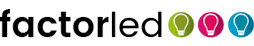
 Español
Español Deutsch
Deutsch Français
Français Italiano
Italiano Português
Português English
English Norsk
Norsk Svenska
Svenska Dansk
Dansk Suomi
Suomi