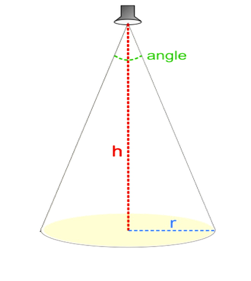Lighting Control Console - DMX512 -192 Channels
Discover the comfort of the DMX512 Controller Desk, ideal for a straightforward experience. With 192 DMX channels and 8 programmable scenes, create stunning effects. Store up to 240 scenes and control the speed with precision. Its LED Digital Display makes setup easy, while sound activation, TAP Sync, or automatic features add versatility. Compatible with AC90-230v 50-60Hz voltages. Simplify your control and elevate your events with this reliable controller.
-

4W
-

AC 90-230V
-

IP20
-

485 x 135m
Lighting Control Console - DMX512 -192 Channels
Get ready to take your events to a new level with the impressive DMX512 Console. Designed for those seeking a simple and uncomplicated control experience, this DMX control desk offers everything you need to create stunning lighting effects easily and affordably.
With 192 DMX channels at your disposal, you'll have precise control over your lights and effects, allowing you to create captivating and immersive environments on every occasion. Whether you're organizing a party, a concert, or any other event, our control desk provides the necessary flexibility to adjust and customize every detail of your lighting.
This controller features 8 programmable scenes, allowing you to save specific lighting configurations and access them quickly. Additionally, with the capacity to store up to 240 scenes in total, you'll have a wide range of options to adapt to any situation and create dynamic and exciting effects.
To add even more versatility, our DMX 512 control desk allows you to store up to 23 chases, each with 6 programmable sequences. This means you can create complex and synchronized sequences that perfectly fit the atmosphere and rhythm of your event. Furthermore, with its integrated speed control, you can adjust the pace and intensity of your sequences with millimeter precision.
In a DMX controller like ours, you can program chases to automate and simplify the creation of complex lighting effects. Each chase consists of a series of sequences, where each sequence can contain changes in the DMX channel values that control the intensity, color, position, or any other parameter of the lights. For example, you can program a chase that slowly moves the lights from one side of the room to the other, gradually changing color. Or you can create a chase that performs rapid intermittent changes to generate a strobe effect. The ability to store multiple chases in the DMX controller gives you greater flexibility to adapt the lighting to different moments or situations during an event. You can set up and adjust the chases according to your needs and activate them at the right moment to create a stunning and immersive visual experience.
The setup and control of the DMX Console are intuitive and easy thanks to its LED Digital Display. This allows you to navigate options and settings clearly and easily, saving you time and effort. Additionally, you have multiple options to trigger scenes, whether through sound, TAP Sync, or automatic activation, allowing you to seamlessly synchronize your lights with the music and other elements of the event.
When you activate the TAP Sync function on a DMX controller, you can synchronize the speed of lighting changes with the tempo of the music or the rhythm you manually set. This is achieved by pressing a button or key on the controller in the same rhythm you want the lighting changes to sync with. For example, if you have a music track and want the lights to change color or intensity in sync with the music's beat, you can use the TAP Sync function. By pressing the button in rhythm with the music, the controller will detect those pulses and automatically adjust the speed of the programmed chases or sequences to be in sync with the desired beat. The TAP Sync function is a practical and quick way to achieve real-time synchronized lighting effects with the music, without the need to individually program each change. It also allows for greater interaction and control during live events, as you can adapt the lighting on the fly based on changes in the music or highlighted moments of the event.
The DMX control desk also adapts to your voltage needs, with a range of AC90-230V 50-60Hz. This means you can use it in various locations without worries, providing you with the necessary flexibility to take your lights anywhere.
In summary, the DMX control desk is perfect for those who want a simple and accessible control experience without compromising on quality and versatility. Simplify your lighting control experience and let your events shine with this reliable and powerful controller.

MAIN FEATURES
- 192 DMX Channels.
- 30 Banks, each with 8 programmable scenes.
- 8 Faders for real-time adjustment.
- AUTO mode controlled by TAP SYNC and SPEED.
- LED display with 4 digits.
- Manual Blackout function.
- Fade Time control.
TECHNICAL SPECIFICATIONS
- Power: DC+9-12V.
- Output: AC230V-50Hz (AC120V-60Hz) 300mA, DC9V300mA.
- Dimensions: 482×132×73mm.
- Weight: 2.5kg.
USER INSTRUCTIONS - OVERVIEW
- There are 192 DMX channels available for each scene.
- You can program 8 scenes per bank. When a scene is activated, it will loop with the other scenes in that bank.
- Select the bank by pressing the UP and DOWN buttons. There are 30 available banks, and only one can be selected at a time.
- Scenes can be executed automatically, and their duration depends on the tempo set by TAP SYNC. You can also manually trigger scenes by pressing the scene buttons.
- There are 6 selectable chases, each with 240 scenes.
SCENES
- While in PROGRAM mode, press PROGRAM for 2 seconds to enter MANUAL mode. If there are no programmed scenes in a bank, they cannot be played. Only the scenes that have been previously programmed will be executed.
MANUAL OPERATION
- Select a bank and press SCENE to play a scene. If you press a SCANNER button, it will be registered to record on another SCANNER.
AUTO RUN
- Press AUTO/DEL, the corresponding LED will light up. Press TAP SYNC/DISPLAY and, after a moment, press it again. This interval is assigned to the speed of the Auto Run mode, with a limit of 10 minutes. If there are more than two presses, only the last two will be considered.
SCENE BUTTONS
- Press a scene button to activate or store it, the second digit on the display will show the scene number from 1 to 8.
PAGE SELECT
- Press the PAGE SELECTOR button to select between channels 1-8 and 9-16 of each SCANNER.
FADER SPEED
- Move the fader to adjust the speed of the CHASE.
FADER TIME SLIDER
- Move this fader to adjust the fade time.
BANK BUTTONS (UP or DOWN)
- Press UP or DOWN to increase or decrease the bank number, which is displayed in the third and fourth characters of the display (from 01 to 30).
PROGRAMMING
- Power on the unit, it will be in MANUAL mode. Press PROGRAM for 2 seconds. The corresponding LED will blink. SCENE and CHASE will be ready to be programmed. To return to playback mode, press PROGRAM again. The LED will turn off.
AUTO/DEL
A. In playback mode (RUN), press Auto/Del, the LED will light up, indicating that AUTO/RUN mode is activated.
B. Press this button to program SCENEs or CHASEs when in PROGRAM mode.
TAP SYNC / DISPLAY
A. In AUTO RUN mode, the playback speed will be recorded by the last two button presses.
B. In program mode, select between STEP and BANK on the display.
BLACKOUT
- Press this button to deactivate all data outputs (excluding other functions). Press it again to exit this mode and send DMX data again.
DMX OUT
- DMX512 data output.
DC INPUT
- DC9V-12V, 300mA minimum.
PROGRAMMING SCENES
- Press PROGRAM for 3 seconds. The corresponding LED will blink, indicating that the unit is in PROGRAM mode. Press the SCANNER button (or buttons if you want to program multiple devices at once). Adjust the faders to your preference. Press MIDI / ADD.
At FactorLED we ensure that our products have a QUALITY guarantee and offer all the necessary elements for DISTRIBUTION, IMPORT or WHOLESALE, including the technical data sheet of each LED product.
Data sheet
- 7908
- 4W
- AC 90-230V
- Aluminiun+PC
- CE - ROHS
- IP20
- 485 x 135mm x H40mm
- 50/60Hz
- -20°C ~ +55°C
- LED Digital Display
- DMX512 : 192 Channels -Number of sequences: 6
- DMX
- 2
You might also like
-
36W LED spotlight MONTANA...Price €29.47
-
Audibax IOWA 70W PLUS Head...Price €65.20
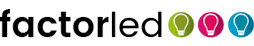
 Español
Español Deutsch
Deutsch Français
Français Italiano
Italiano Português
Português English
English Norsk
Norsk Svenska
Svenska Dansk
Dansk Suomi
Suomi